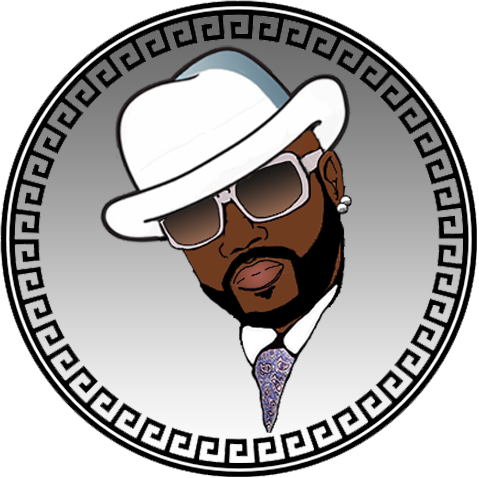What are Snapchat Geofilters?
Geofilters are location based overlays that users can apply to their Snaps. Now Snapchatters, artists and designers around the world can submit their own fun and creative Geofilter artwork.
Following these guidelines will help increase the likelihood of your Geofilter being selected:
Places
- Businesses are not currently eligible for Community Geofilters.
- Draw your geofence thoughtfully, it should only cover the relevant area.
- Keep it local. Do not cover an entire country, state or province.
- Select a public place, neighborhood, landmark, venue or other location where people are likely to gather and send Snaps.
Graphics
- All graphics used must be 100% original.
- No logos or trademarks. The only exception is that we will accept college and university logos submitted by authorized officials from those schools.
- No hashtags.
- Be creative and make it visually compelling.
- Don't cover up too much of the screen.
- Make sure it's relevant to the location and something that people will want to use.
Submission Tips
- Provide a good description, including any relevant dates.
- Files should be 1080px wide.
- Files should be under 300KB (for PNGs).