Fantastic! You're absolutely in the right place. We have taken care of many customized Snapchat geofilters for our clients and we would be thrilled to be able to take care of you as well.
If you're looking to get your own custom geofilter, simply go to our Geofilter Pricing page, select the custom geofilter package you require, and you will be taken to the appropriate order form page to fill out a few details of what you you would like. Finally, you will be taken through to payment with Paypal (which is as a secure as can possibly be).
Once payment is made, you will be returned to our website whereby you can possibly add further design ideas, upload any images or fonts that you wish us to use for your filter design.
In the meantime, we'll begin creating your custom Snapchat Geofiter. You'll hear back from us as soon as possible (usually within 12 hours) to follow up with an initial design, or with the completed design. You can decide if you absolutely love your custom Snapchat Geofilter's design, or if you need us to make a tweak or two.
We don't move forward until you absolutely love your custom Snapchat' Geofilter's design. Once you approve your custom Snapchat Geofilter's design, we'll move on to the submission process and handle everything on your behalf. After we set up everything with Snapchat, the process will be complete.
The only thing you worry about, is if you love the design or if you want us to make any tweaks. We handle everything else for you.
 HOME
HOME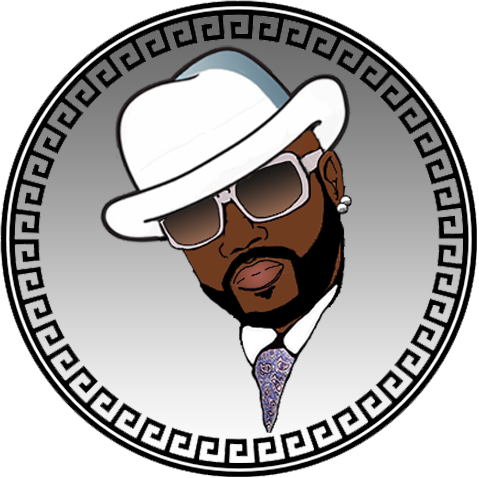 About Us
About Us Snapchat Filters
Snapchat Filters Prices
Prices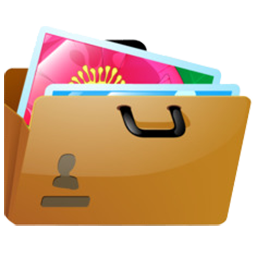 Gallery
Gallery Contact Us
Contact Us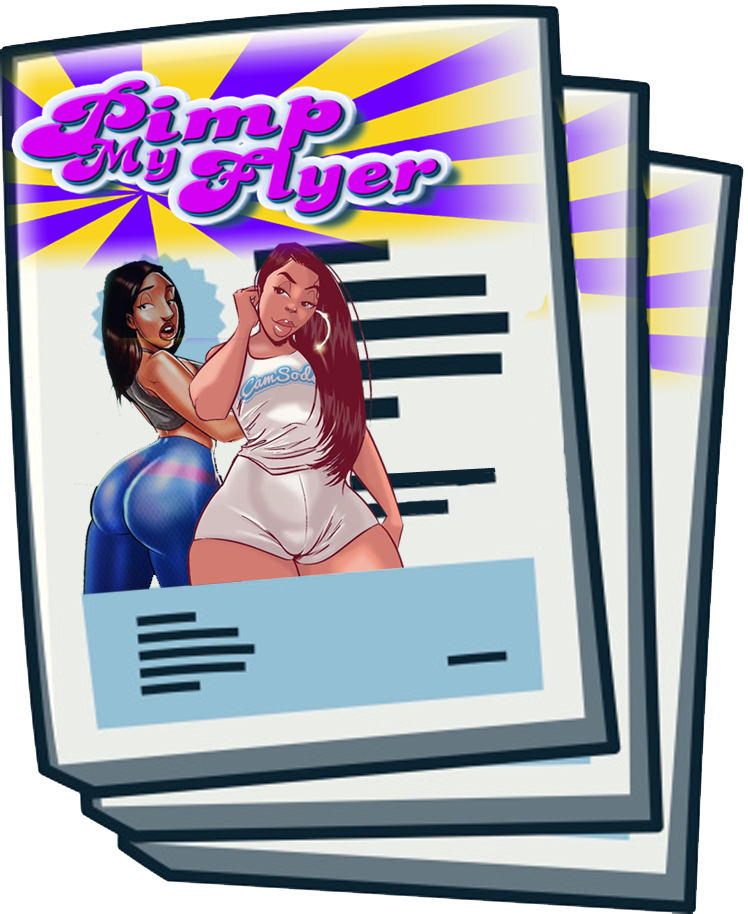 Flyer Design
Flyer Design Logo Design
Logo Design Web Design
Web Design Web Hosting
Web Hosting


